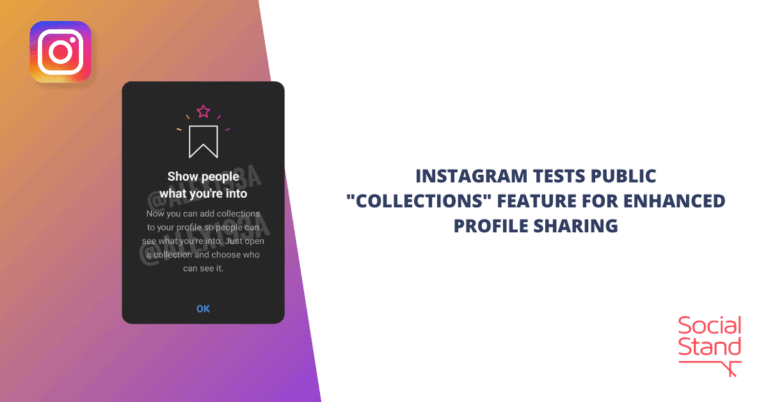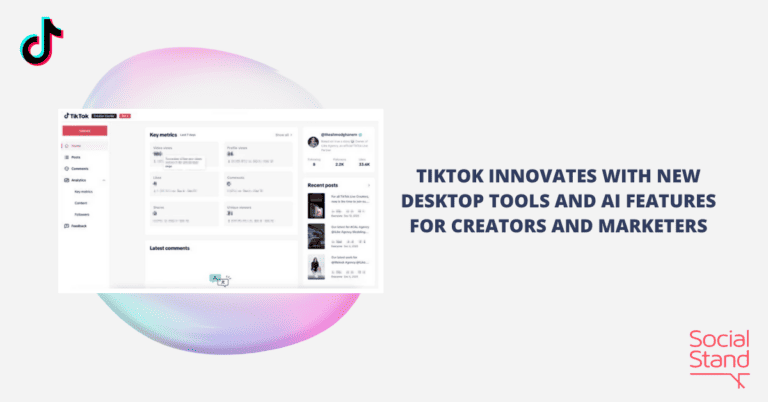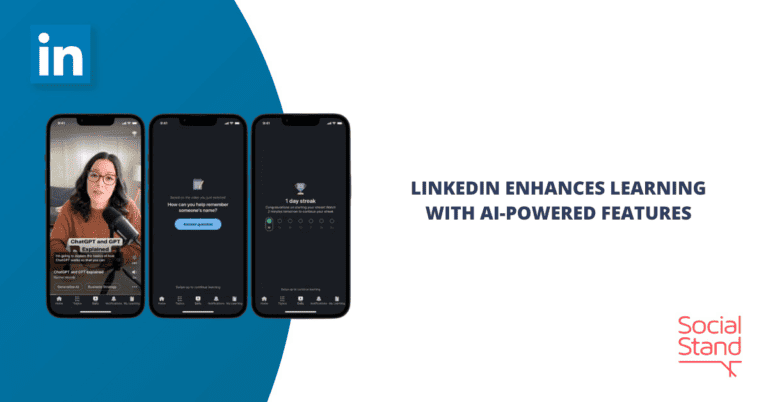Lately, YouTube has been testing new features to strengthen eCommerce and engagement. These include audio ads, clips, product tags, and Shorts. Yet YouTube eCommerce and engagement depend largely on the creation of quality videos among creators. As such, YouTube adds two better comparison reports on the Creator Studio dashboard.
Rachel, a YouTube product manager, announced the addition of two different comparison tools in YouTube Analytics. She said that these tools are designed to analyze and compare videos over time. They are important for creators who want to know what’s working on their channel.

Dot or Scatter Plot
The first comparison tool is called a dot or scatter plot. Such a tool is incredibly helpful in comparing up to 100 videos. The tool helps compare videos across the same timeframe. To find this report, go to Channel Analytics > click on Advanced Mode > click on Compare to > and then select the timeframe. You can choose between the first 24 hrs., the first 7 days, or the first 28 days. Once you’re on the report page, you can customize it based on the choices on the left panel. You can choose between which published dates you want to select. The feature is available for any video published from 2019 onwards.
Only a hundred videos can be displayed at a time, so if you made changes around the published dates and not all videos are available, you probably reached the 100 video limits. Next, you can select the period since published, and there you can choose between the 1st 24 hrs., 1st 7 days, or 1st 28 days. This feature allows you to make a fair comparison of each video which the dots represent. Lastly, you can choose a metric you want to compare. They can be average view duration, impressions, views, and more. While on the report, you can hover with the dots to see what each video is.
Below the chart, there are 3 categories – top, average, and bottom performing videos. The top and bottom list just represent the top 5 and bottom 5 videos according to whatever metric you’ve selected. In that table, you can compare, at a glance, how many views and impressions are received by each video within the timeframe and how engaging they were. You can compare average duration, average percent views, and click-through rates.
Early Performance Report
If you want to compare just two videos, YouTube also adds a 1st 24-hrs video timeframe to compare early performance. To find this report, go to Video Report > click the date picker > click the 1st 24 hours option. That gets you an overview of how your video did after its 1st day of release. YouTube noted that they don’t think that the 1st 24 hours shows a video’s true performance. For them, videos can perform incredibly well weeks and months after their release. They just add the report because most creators typically want to compare their video performance on its 1st day. To compare videos on this report, click Advanced Mode > then click Compare to. Choose any video to compare the algorithm. Again, you can compare average duration, average percent views, and click-through rates.
YouTube adds two better video comparison reports on 22 February 2021. Please note that these features are not yet available for artist channels.
Implications for Marketers:
The two new comparison reports that YouTube added on the analytics can be very helpful to creators and marketers alike. It makes it easier for them to compare videos based on algorithms. Marketers can check what made one video more appealing than other videos. This is to know how to replicate the success in the future.
Reference: https://www.youtube.com/watch?v=h2Mefvc6Bt0