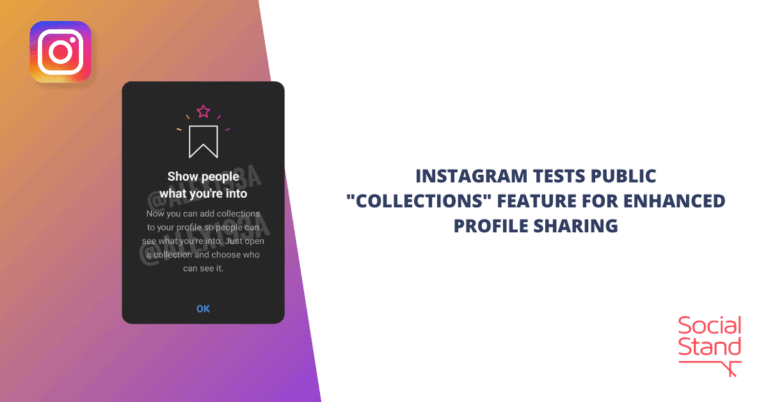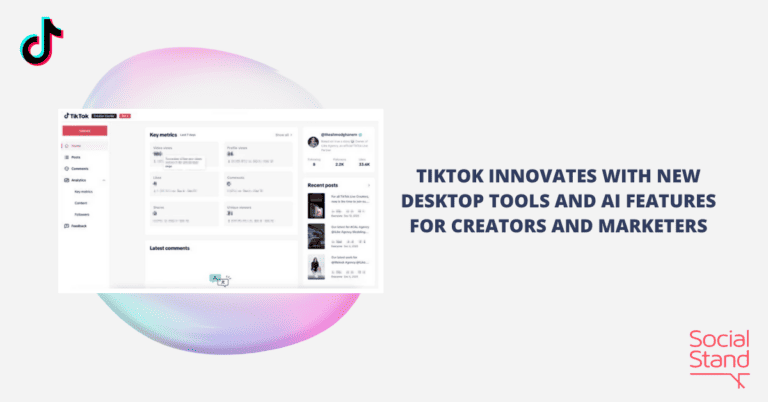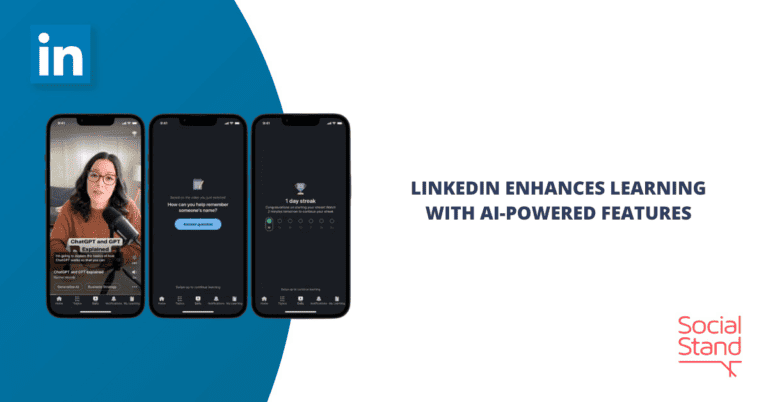With the introduction of Shops on Facebook and Instagram, Facebook has made a big push on eCommerce. Facebook and Instagram Shops were launched on 19 May 2020. After 3 months, Facebook posted a guide about the best ways to start with Shops. Shops serve as a digital storefront of Facebook and Instagram business pages. It’s where customers browse, explore, and purchase products and services. Recently, Headway Capital posts a small business guide to Facebook and Instagram Shops.
Uses of Shops
Headway Capital is a small business financing support. On the small business guide, they’ve noted that physical shopping became out of fashion due to the COVID-19 pandemic. Facebook and Instagram Shops are the perfect options to replace them. In the U.S., 78% of consumers discover products on these two platforms. It’s where conversations are now happening, so you will surely gain traffic. Headway Capital suggested that you can create Shops to:
- Build an online presence;
- Capitalize conversion of your Page followers into customers;
- Extra window to expand eCommerce;
- Maintain a brand’s global presence;
- Reliable access point for online shoppers.
Starting Shops
First, set up a Commerce Manager on your desktop. This tool allows a customer to check out through an eCommerce website, Facebook, Instagram, or Messenger. A Page needs to submit a business representative’s ID, an Employer Identification Number (EIN), and the bank account where the payment will be transferred. Second, create collections on Shops by adding eye-catching photos of products and services. Link these collections to your eCommerce website or partner websites such as BigCommerce, Feedonomics, Shopify, etc. Third, start promoting Shops to the world through Ads, Live Streams, News Feeds, and Stories. Checkout on Facebook and Instagram Shops charge lower transaction fees than Amazon and eBay.
ProTips to Get Started with Shops
Headway Capital also provides pro-tips on how to get started and maintain your Facebook and Instagram Shops.
- Be sure to add your business primary address and data when setting up a payout. It’s because this information is fixed and not editable.
- You can create a test page to familiarize yourself with Commerce Manager. This is vital to being able to present Shops professionally. You need such a quality to make Shops a reputable online store.
- You can set a customized policy for item returns and shipping. This is to promote transparency in Shops.
- It’s recommended to create a new catalog instead of adding an existing one. This is to ensure including the required attributes for Shops’ content.
- If you have a list of products and services less than 50, it’s best to add them to Shops manually. Start with the featured products first.
- Enter a content ID for each item in your Shops. It’ll be easier to use the items in dynamic ads.
- Choose a feature collection at the top of your Shops. Showcase your best offerings on the said featured collection.
- Use collections to update your Shops during holidays and seasonal sales.
- To ensure brand identity, stick to consistent colors, and design exclusive to your brand.
Best Practices to Create Great Product Listing
Headway Capital also provides 5 best practices to create great product listing.
- Draw attention using a teaser for a special offer showing your brand.
- Be authentic in highlighting the unique value of your brand.
- Use engaging and unique brand images optimized for mobile content. It’s because 98.2% of online audiences use their mobile phones.
- Keep a consistent but simple brand identity on both your content and product design.
- Ensure to post product collections in line with Facebook eCommerce policies.
Fulfilling Orders from Commerce Manager
The last part of the small business guide is how to fulfill orders on Commerce Manager.
- Find customer orders in the “Orders” tab. Take note of the
- order ID
- date
- delivery address
- estimated total
- item
- quantity
- source of the sale.
- Action out each order ID as follows:
- Cancel Items. An easier way to cancel bulk items is to export the orders in a CSV file, re-edit, and reupload them.
- Contact Customer.
- Issue a refund. In the case of chargeback disputes, ensure to respond within 10 days with evidence of your appeal. Remember that you’ll be charged the whole transaction amount plus $20.00 for any decision against you.
- Mark as dispatched. Send items through USPS Delivery labels to initiate the payout. It will also automatically mark the order ID as dispatched.
Headway Capital posts the small business guide to Facebook and Instagram Shops on 14 September 2020.
Implications for Marketers:
Facebook and Instagram Shops are free eCommerce features on both platforms. Marketers should focus on customizing their shop collections. It allows you to offer your products and services around the world. It makes the buying experience convenient and easier. As such, Shops are an excellent tool to increase conversion.
Reference: https://www.headwaycapital.com/blog/how-sell-facebook-shops-small-business-guide/