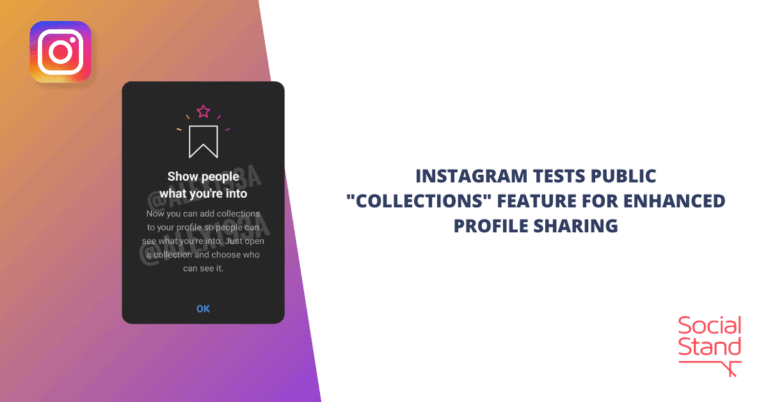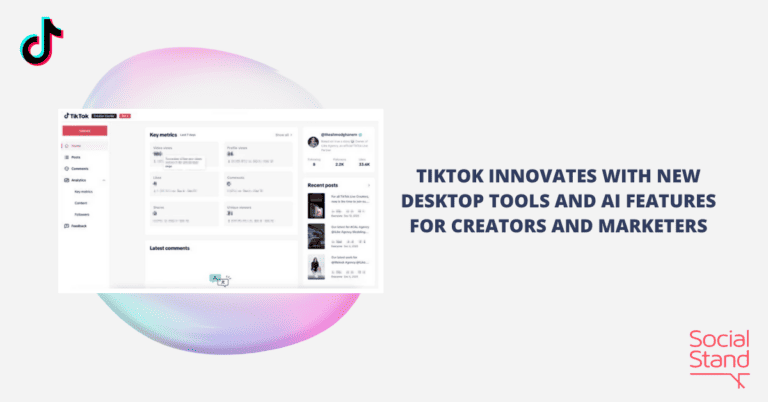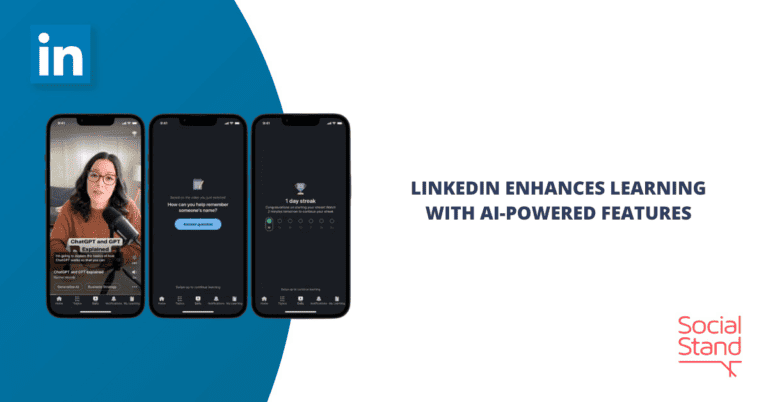Pinterest is a platform for ideas and inspiration. It is where creators, educators, and marketers alike discover digital materials for campaigns and education. Pinterest shoppers also enjoy AR try-on, holiday gift guides, online shops, and Story pins to discover new products. Over the past year, pinners have been requesting the integration of pins with notes or word programs. This is to easily save ideas they gather on the platform. Today, Pinners can now embed pins on Microsoft Word and OneNote.

The integration of Pinterest pins to Microsoft Word and OneNote simply uses the copy and paste process. Pinners can just copy a pin’s URL and paste it either on Microsoft Word and OneNote to embed the post. As such, pinners can now create or design pages, sections, and notebooks with a chock-full of pins. The integration works in Microsoft Word for the web and among the following OneNote apps:
- OneNote 2016
- OneNote for Android
- OneNote for iPad
- OneNote for Mac
- OneNote for Windows 10
- OneNote Online
Pinners can now embed pins on Microsoft Word and OneNote on 24 February 2021.
Implications for Marketers:
The integration of pins with Microsoft Word and OneNote makes it easier for pinners to embed contextual and interactive content on Pinterest. For marketers, this could present a new creative way to create ads, campaigns, content, and presentations. Pinterest pins contain beautiful and unique images that can boost inspiration. Using them as part of a brand’s marketing strategy can have the same effects.