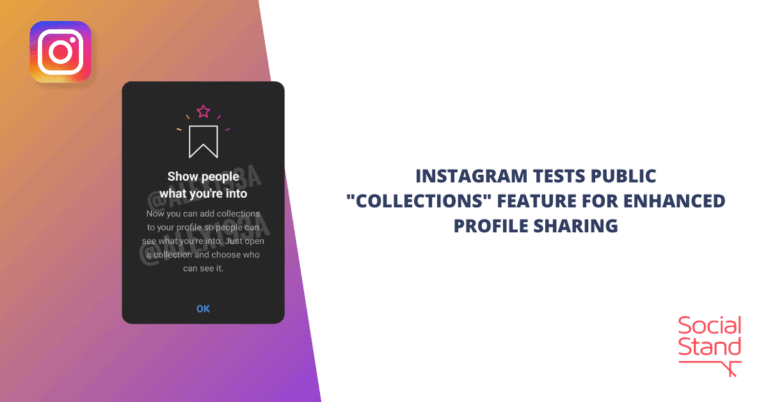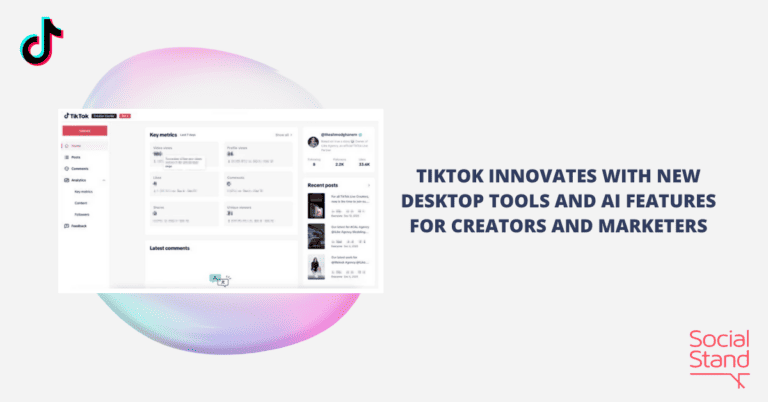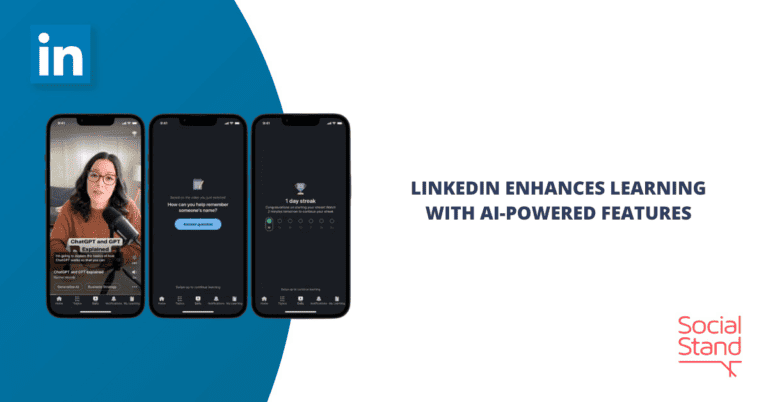It was in the early part of 2019 when Facebook started testing its data portability. It aims to allow users to easily manage their information within the platform. Initially, Facebook tested a photo transfer tool. By the end of 2019, it officially launched a photo and video transfer to Ireland. It was then rolled out to Africa, Canada, Southeast Asia, the European Union, the UK, and the US during the 1st quarter of 2020. In April this year, the platform partnered with Dropbox, Google Photos., and Koofr to allow data portability. Today, Facebook updates the “Transfer Your Information” tool.
The updates in Facebook’s Transfer Your Information” tool are part of the platform’s redesigned settings page. Users can now download and transfer the data in their profiles within 6 simple steps.
- Step 1 – Select “Your Facebook Information” on the settings page.
- Step 2 – Select “Transfer a Copy of Your Information”
- Step 3 – Choose Destination. Currently, the options available are Google Docs, Photobucket, and WordPress.
- Step 4 – Choose what to transfer
- Step 5 – Authenticate by re-entering your Facebook login details
- Step 6 – Click “Start transfer.”
Facebook updates the “Transfer Your Information” tool as of 09 August 2021.
Implications for Marketers:
Facebook’s “Transfer Your Information” tool makes it easier to manage your profile information by importing them through easy steps. This can help marketers easily download their ads and campaign which they can use to other platforms.
Reference: https://about.fb.com/news/2021/08/improving-user-experience-in-our-transfer-your-information-tool/