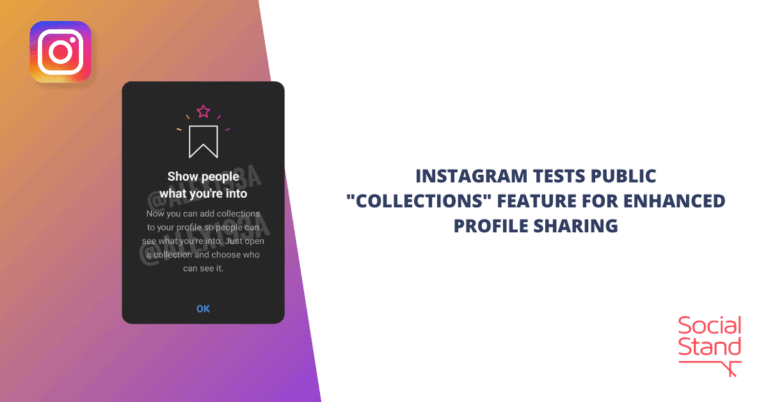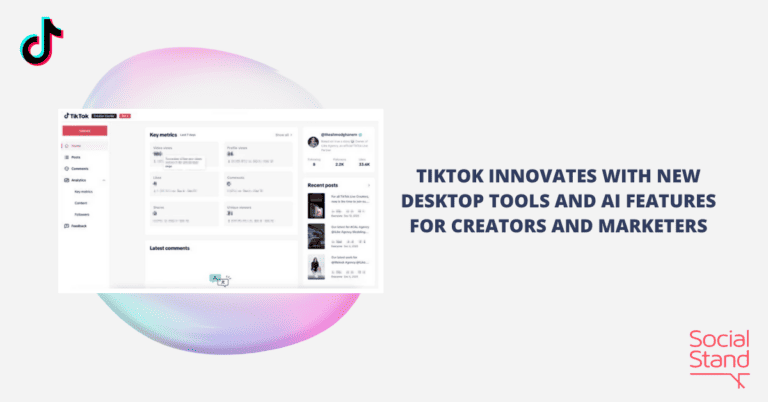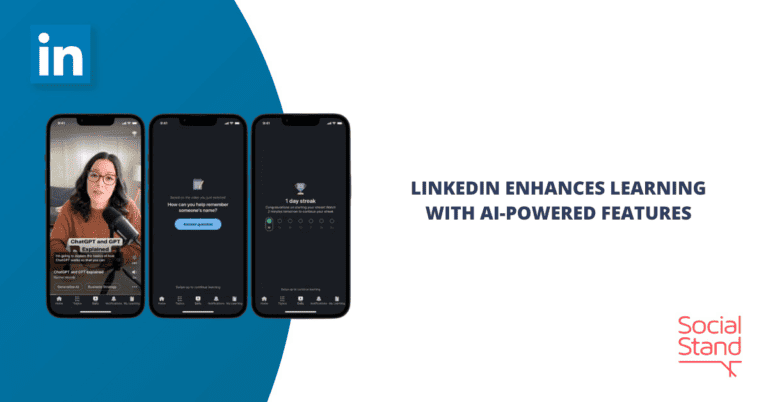2019 年初,Facebook 開始測試其數據可移植性。它旨在讓用戶在平台內輕鬆管理他們的信息。最初,Facebook 測試了一個 照片傳輸工具. 2019年底正式上線 照片和視頻傳輸 到愛爾蘭。隨後於 2020 年第一季度在非洲、加拿大、東南亞、歐盟、英國和美國推出。今年 4 月,該平台與 投遞箱, 谷歌相冊。, 和 庫弗 允許數據可移植性。今天,Facebook 更新了“傳輸您的信息”工具。

Facebook 的“傳輸您的信息”工具中的更新是該平台的一部分 重新設計的設置頁面.用戶現在可以通過 6 個簡單的步驟下載和傳輸其個人資料中的數據。
- 第 1 步 – 在設置頁面上選擇“您的 Facebook 信息”。
- 第 2 步 - 選擇“傳輸您的信息副本”
- 第 3 步 – 選擇目的地。目前,可用的選項是 Google Docs、Photobucket 和 WordPress。
- 第 4 步 - 選擇要轉移的內容
- 第 5 步 - 通過重新輸入您的 Facebook 登錄詳細信息進行身份驗證
- 第 6 步 – 單擊“開始傳輸”。
Facebook 更新了“傳輸您的信息”工具 2021 年 8 月 9 日.
營銷人員的行動方案:
Facebook 的“傳輸您的信息”工具通過簡單的步驟導入您的個人資料信息,從而更輕鬆地管理您的個人資料信息。這可以幫助營銷人員輕鬆下載他們可以使用到其他平台的廣告和活動。
#Pinterest 商業模式
資料來源:: https://about.fb.com/news/2021/08/improving-user-experience-in-our-transfer-your-information-tool/